In this article, you’ll learn how to start a photography blog from scratch— and how to make extra money with it!

Regardless of the kind of photographer you are, having your own photography blog can be just what you need to boost your business. In this article, you’ll learn how to start a photography blog from scratch— and how to make extra money with it!
Starting a photography blog is relatively easy, but I know it seems intimidating at first. There are many creative and technical aspects to consider, not to mention the dedication it takes to maintain it.
So, if you love photography and are dying to create your own site, this post is for you. Here, you will find everything you need to know to build your photoblog, step by step.
But first, let’s talk about a common concern:
Are photography blogs worth it?
Absolutely yes! Having your own blog is an excellent opportunity to showcase your work to reach more clients and create new ways of income. Plus, it helps you build an online presence for a more professional profile as a photographer.
In addition, photography comprises a wide variety of subjects with high search volume on the internet. That represents a lot of potential traffic for your site that you could then convert into profits— depending on your goals and SEO strategy, of course.
However, you should see it as a long-term project. Creating a blog takes time, commitment, and investment. But, if well managed, it can become a profitable source of revenue or lead to a series of additional projects (e.g., e-books, podcasts, courses, etc.). That is if you learn to monetize it properly.
Let’s get into a detailed step-by-step guide on starting a photography blog:
How to start a photography blog in 7 simple steps

1. Define your why
Before thinking about domain names, money, or diving into technical stuff, you must define why you want to create a photography blog. This will be crucial for planning future strategies for growth.
Everyone has different reasons to launch their own website. Some people want to attract more clients, others want to teach new photographers, and others just want to share their favorite photos with a community.
Your motivation to start a blog will lead you to determine what kind of content you will be sharing there.
Photography is an extensive topic, and you can’t (and shouldn’t) try to cover it all. Select what you want to focus on based on your true interests and knowledge. Your blog could be educational, artistic, or aimed at the technical side of the craft. That will depend entirely on your why.
That said, you should ask yourself a few questions:
- What do you want to write about? – Practical tips, tutorials, essays, behind the scenes of your portrait sessions, equipment reviews, interviews, editing software, your current shooting style, etc.
- Who would be your ideal audience? – Potential clients, beginners, professional photographers, young photographers, Instagrammers, photo editors, etc.
- How do you visualize your blog in the long term? – An educational resource for new photographers, an online photo journal, a professional portfolio, etc.
Depending on the focus you have for the blog —and what you want to achieve with it—, you should consider different aspects. That is, the number of sections you need on the site, additional tools, or the hosting service that is best suited for you.
2. Determine your photography blog niche
This point is closely related to the previous one and it is a primary part of the process of defining the identity of your photography site.

And yes, I know, photography is itself a blog niche. Nevertheless, if you want to increase your chances of getting traffic to your site, it is best to narrow it down even further.
The more specific your niche, the more probabilities you have to build a solid community of readers. Plus, it will make you look more professional.
Here are some ideas to pick your ideal photography niche:
- Wedding photography
- Portrait photography
- Street photography
- Stock photography
- Travel photography
- Film photography
- Food photography
- Product photography
- Landscape photography
- Documentary photography
- Wildlife photography
- Fashion photography
- Newborn photography
- Lifestyle photography
- iPhone photography (or mobile photography)

What’s more, you can explore other topics related to the craft of photography:
- Photo editing software
- Digital cameras and photography gear
- The photography business
- Marketing and social media for photographers
- Photo retouching
- DIY photography hacks
You don’t really need a super-specific niche to start a photography blog. It is recommended if you offer a service or specialize in a particular area. Think of wedding photographers or portrait photographers, for example. If that is your case, you must adjust your blog content to reach your target audience and get potential clients.
But, if you only want an online photography space to share images, lessons, and ideas, don’t limit yourself to a single topic. Instead, use your blog to explore photography from different angles.
Whatever your case may be, keep in mind your why to plan the proper content strategy for your photo blog.
3. Choose a blogging platform

There are many blogging platforms to choose from, both free and paid. But the best one is WordPress.org by far.
WordPress powers over 455 million sites on the web, making it the most popular content management system (CMS) worldwide. It is reliable, versatile, and easy to use. Even giant brands like Sony, Disney, or Time Magazine trust their services to host their websites.
Apart from WordPress, there are other popular platforms and portfolio sites such as Squarespace or Wix. However, even though they offer a lot of beautiful templates to build a professional website almost effortlessly, they can be quite limiting.
WordPress, on the other hand, is extremely adaptable. Aside from being straightforward to use, it also allows you to install additional tools to improve your site. Moreover, it is the most SEO-friendly platform to help you rank high on search engines.
Please note we are talking about WordPress.org and not its little cousin, WordPress.com. There are huge differences between each one, so let’s have a closer look at them:
WordPress.org vs. WordPress.com

WordPress.org is a highly customizable self-hosted platform. It is an open-source software free to use, but you need to have a domain name and hosting— which obviously implies a few extra costs.
On the other side, WordPress.com is a blog hosting service that runs on a modified —and limited— version of WordPress. It offers various paid plans as well as a free alternative for hobbyist bloggers. Yet, although it is simple to use, you don’t get as much freedom and control over your site.
The free version of WordPress.com might be good for you if you don’t care about making money with your blog or building an online presence. But it is insanely limited if you want to grow as a blogger— primarily because you wouldn’t even get your own domain name nor monetization options.
And, honestly speaking, the paid plans offered by WordPress.com aren’t very versatile or cost-effective either.
So, yeah, if you are serious about blogging, WordPress.org is your best option.
WordPress.org gives you 100% ownership of your blog and its data. Plus, you get access to endless WordPress plugins, themes, social sharing tools, and other amazing features to adapt your site to your needs and make money from it.
4. Select your domain name
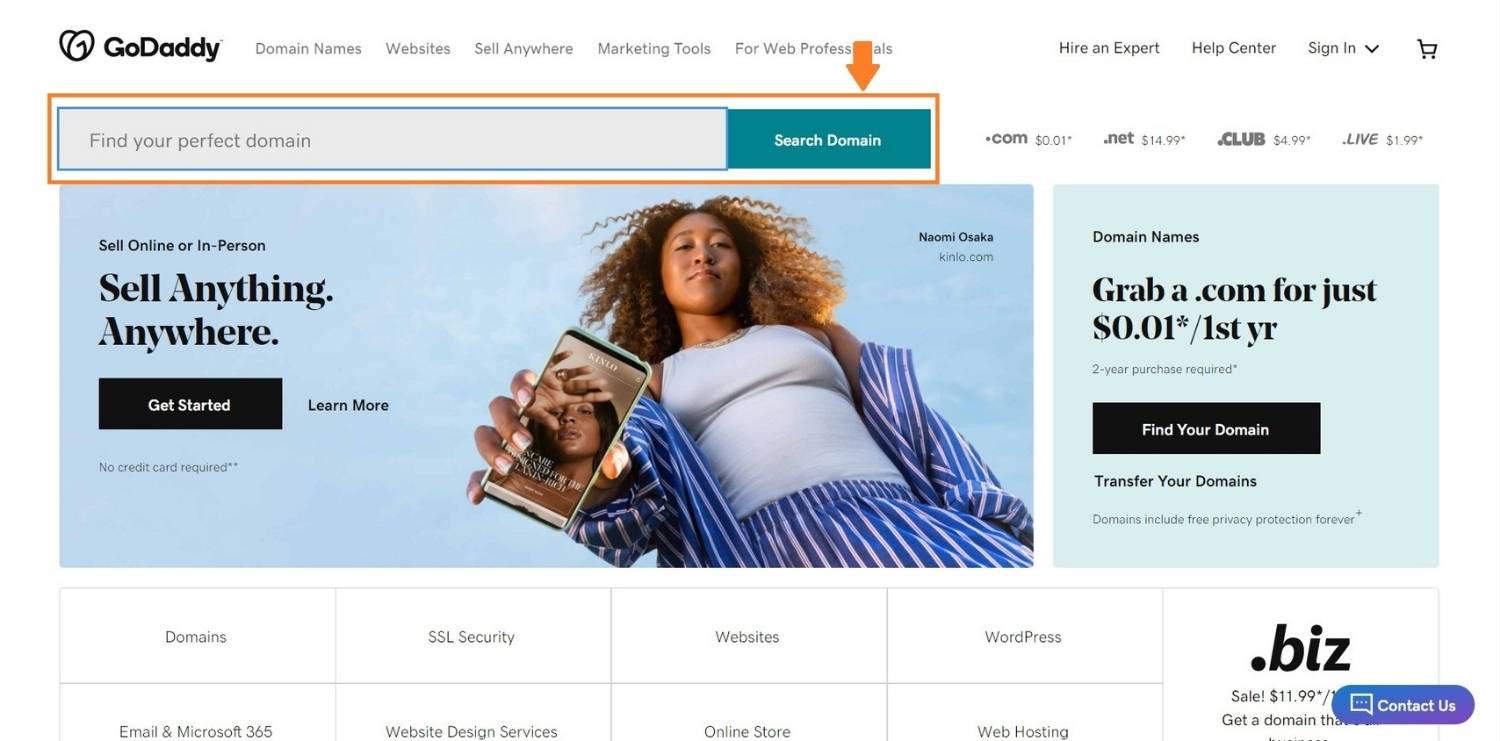
The domain name is what people will type into their web browser to visit your blog.
Choosing a good domain name is crucial because it will directly affect the success of your photography blog. Ideally, your blog name should include a powerful keyword related to your niche. That will make it easier for your audience to find you and for search engines to understand what your blog is about.
Still, don’t get too hung up on this. The more you talk about photography on your blog, the more it will become a photography blog.
If you want to create your personal brand, show your work, and attract new clients, your domain name can be just your name + photography/photo (yournamephotography.com). Other photographers use a pseudonym or a creative phrase to name their sites.
Being clear about the focus of your blog can also help you define an appropriate name. For instance, if you want it to be an educational website, you can include words associated with that concept (learn, classroom, lessons, etc).
Whatever name you choose for your photography site, make sure it’s easy to remember— and preferably catchy.

Need some help? Here are a few tips to come up with good, memorable domain names:
- Think of a concept. Define the essence of your photography website in two or three words.
- The shorter, the better. Try to keep it around 15 characters or less.
- Avoid using numbers and hyphens.
- Go for a .com domain— if possible.
- Use domain names generators (like CunningBot or LeanDomainSearch) to get ideas.
- Make it easy to spell and pronounce.
- Try to use relevant keywords to your niche.
- Think of your blog long-term and stay broad with the name. That way, you won’t have to stick to a specific theme forever, and you will be able to explore more topics in the future.
- Research your ideas to ensure no existing brands or sites are using those names already.
Don’t spend too much time on this step. Some people get stuck trying to get the perfect domain name instead of investing that time and energy in creating the site. In the end, it is always better to have a functional, average domain name than to wait for the so-called “ideal” name— spoiler alert: it never shows up.
Take a couple of hours to brainstorm and get all your ideas down on paper. Once you have a varied list, search for available domains on GoDaddy or Namecheap, pick your favorite, and move on to the next step.
5. Buy your domain and hosting

Now that you have the domain available, it’s time to purchase it along with a reliable hosting service. You can do it with the same company in one transaction or buy them separately. I recommend the second option, and I will explain why later.
In case you don’t know what it is, web hosting is a service that stores your site and all its files securely on a server. That way, you ensure your website is online and accessible to the rest of the world. Think of it as a virtual hotel or rented room for your blog to stay in.
There are many good hosting companies around and prices can vary quite a bit. Since you are just starting out, I suggest you go with Bluehost.
Bluehost is a worthy option for beginners because they offer affordable prices for a reliable WordPress hosting service. Their one-website plan costs around $2.95 per month for the first year and provides everything you need to get started.
That same plan also includes a free domain, but, as I said before, it’s best to buy them separately. By doing so, you will be able to migrate your entire website more easily and quickly if you want to change your hosting provider someday. In other words, you get more flexibility to manage your site in the long term.
Now, here is the process to buy your domain and hosting account:
Register your domain name
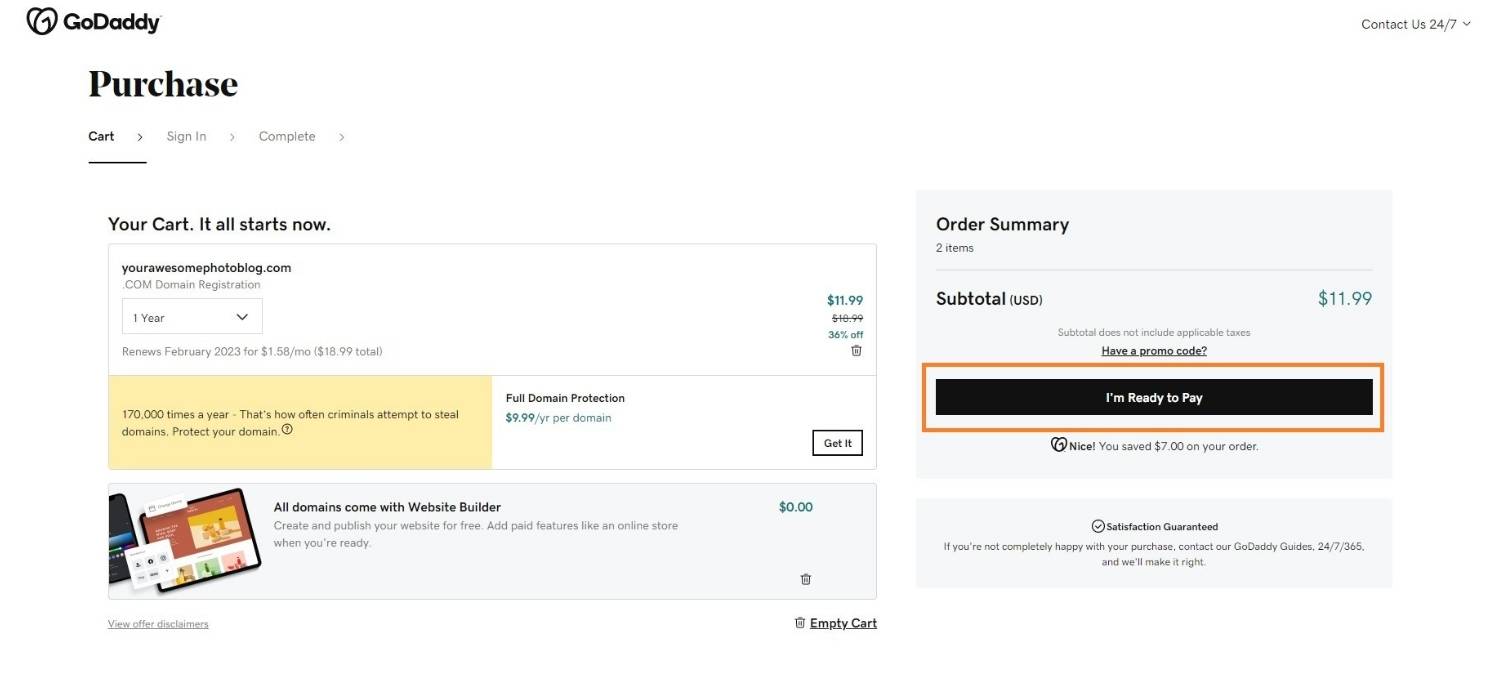
Some of the most popular and reliable domain registrars are GoDaddy, Namecheap, Domain.com, and Google Domains. I’ll show you the process in GoDaddy:
- Go to GoDaddy.com, type in your domain name on the search bar, and click Search Domain.
- Click Get It and then Continue to Cart. GoDaddy will ask you if you want to buy Full Domain Protection to keep your site safe from hijackers. They already offer basic domain and privacy protection (meaning that they hide your contact info in the WHOIS database). Yet, you can get additional protection for $10 a year for your peace of mind.
- When you are ready with your order, click I’m Ready to Pay.
- Create an account on GoDaddy to complete the further steps.
- Fill in your billing information. You can log in to your PayPal account to speed up the process.
- Select your payment method (card or PayPal) and click Review Order.
- Once you have checked everything is fine, click Complete Purchase.
Ta-da! Now you have your domain registered.
Buy your web hosting

- Go to Bluehost.com and click on Host Your Site on the main page.
- Select the Basic plan. You can buy it for 12 or 36 months.
- Enter your domain name.
- Complete your account information on Bluehost.
- Review your package information and select your Package Extras (optional). Click on ‘more information’ to learn more about each one and choose what you find useful.
- Provide your paying information.
- Click Submit. Then, you will receive your purchase receipt.
- Click on Create Account. Set a strong password to access your site. When you finish, click Go to Login.
- Log in to your Bluehost account. Then, Bluehost will ask you a few questions to better understand your needs.
- You will have to choose how you want to build your site. I recommend you go with the regular WordPress instead of the Bluehost Website Builder. That way, you will have more advanced tools and customization options, but it might take you a while to get the hang of it.
- Once you have finished all the questions about your site, you will enter your Bluehost homepage. From there, click Log In to WordPress to start building your WordPress blog.
That’s it! Now, it’s time for the fun part.
6. Build your photography website

Once you have WordPress installed, you can set up the look and structure of your photography blog. That is, choosing a good WordPress theme, creating your main pages and menu, and installing some plugins (optional).
You can rest assured you don’t need to hire a web developer or designer for this part. WordPress allows you to customize your blog using many templates and tools for beginners and advanced users.
Yet, it can be overwhelming at first if you have no experience using WordPress. Luckily for you, there are plenty of online tutorials to get the best out of each tool and plugin you install. So, take the time you need to investigate and learn.
Feel free to try as much as you want without worrying about anyone finding your unfinished blog. When you log in to WordPress, you’ll notice a yellow button on the top bar of your dashboard that says Coming Soon Active. This mode allows you to edit your site in private until you decide to publish it.
Let’s begin creating the visuals of your site:
Choose a WordPress theme

A theme is simply the design that determines the look and functionality of your site.
Every new WordPress site comes with a basic theme installed by default. But, you can choose among many other free and paid themes to give your blog a more eye-catching and unique feel.
What makes a good WordPress theme? Here are some qualities to look for:
- Fast and light
- Modern and responsive design
- Flexible customization options
- Good ratings
- SEO-friendliness
There are tons of free themes that offer great features and look very professional. The most popular and high-rated options include Astra, Hestia, Ashe, and Phlox.
However, if you have a more or less flexible budget, consider buying a Premium theme. Why? Because they are fully customizable, have more widgets and tools than free themes, and offer technical support. Besides, they are most likely to be updated constantly.

Here’s the detailed process to install a new theme:
- On your WordPress dashboard, go to Appearance → Themes.
- Click Add New Theme.
- Select a free theme you like and click Install. You can use the search bar to look for a specific theme or keyword and the Feature Filter to narrow your search. Make sure to preview the theme and check for details and ratings.
- Click Activate to set your new theme.
Voila! Now, you can go to Appearance → Customize to give your blog a bit of your personality and include your logo to start building your online brand.
Create essential pages
Before you start blogging, take some time to create your blog pages (don’t confuse them with blog posts!).
Pages are the static content of your blog that define the different sections your readers can navigate through. They also can be hierarchical and have subpages.
Think of your About page, Contact page, and legal pages (such as Privacy Policy or Affiliate Disclosure if you want to monetize your blog through affiliate marketing). Those are essential pages that every website should have— besides a clean homepage, obviously. Anything beyond that depends on how you want to organize the content on your blog.
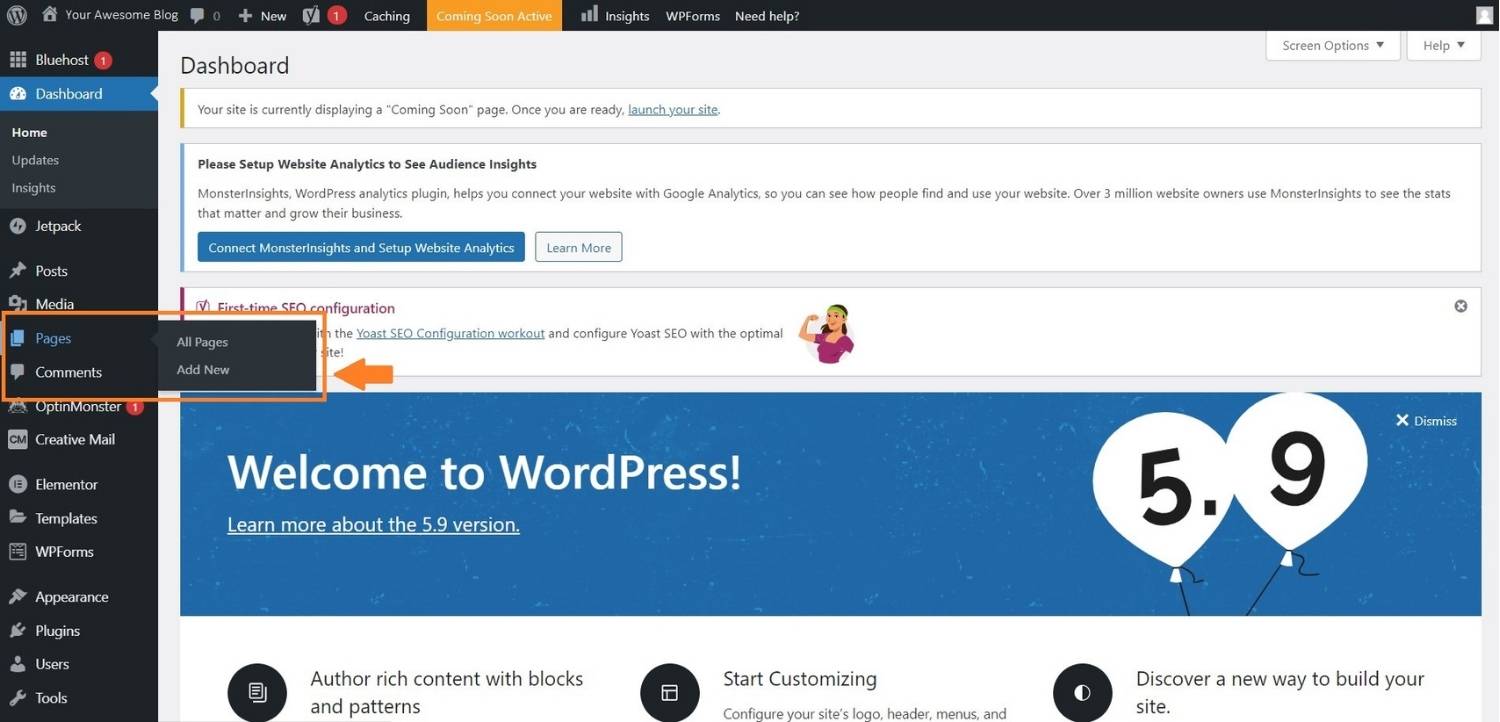
You can create as many pages as you want. Still, try not to overload the navigation menu later. Take some time to organize the structure of your site using broad pages and subpages if needed.
To create a new page, go to the side menu on WordPress and click Pages → Add New.
Then, customize your page using the WordPress Gutenberg block editor. With it, you can add text, images, videos, and much more using content blocks to facilitate the process. To add a new block, click the + button to browse all options.
At the right sidebar of the editor, you will see some options to edit the URL, add a featured image, and adjust other details of your page. Besides, you will get tools to edit your content blocks.
Alternatively, you can customize your page using a page builder such as Elementor.
When you are ready, click Publish at the top right corner.
7. Start blogging!
Creating a new blog post on WordPress is pretty easy. The process is practically the same as creating a new page, but you will see a few additional options at the right sidebar of the editor.
To publish your first blog post on WordPress, go to Posts → Add New.
Then, build your post using the Gutenberg block editor as you would do with your pages. Add a featured image, customize your permalink, add tags, etc.
Lastly, click Publish or schedule your post for later.
You can publish 6-10 posts or so before launching your site. That way, your visitors will have something to read when they arrive at your blog.
Need some help to create a good blog post? Here are 5 tips for you:
5 quick tips for crafting a successful blog post

- Write short paragraphs. Something between 2-4 lines it’s perfect for the internet.
- Make the content skimmable. People on the internet don’t read, they skim! Include headings, bullet points, and bolding throughout the blog post to aid in skimmability.
- Upload photos. Images will make your content easier to digest for the reader. The more you add, the better— as long as they are helpful to illustrate a point, of course. Use photos with a creative commons license to avoid any legal issues.
- Create valuable content. Regardless of the type of content you create, you should always leave something useful for your readers. They are giving you some of their time by reading your blog, so you must give them something in return to make them want to come back.
- Include a CTA at the end. Tell your audience what to do: buy a book, subscribe to a newsletter, download a PDF, comment, share on social media, etc. A good CTA (call to action) encourages interaction with your audience, which will help you build a strong online community.
When you have your photography blog ready to share, go to your WordPress dashboard and click launch your site to deactivate the Coming Soon mode.

Congrats! Now, your site is live and accessible for everyone.
The only thing left to do —for now— is to promote your blog on social media and online photography forums.
You can also create a Facebook page or Instagram account for your site. It can be a great way of keeping your readers updated as well as interacting with your community.
What’s next?
Starting a photography blog is the beginning of a new stage in your career as a photographer. But, as with any new project, you need organization and discipline to grow.
So, if you want to succeed in the competitive internet world, you must create valuable content regularly. That will be crucial to building a solid community of readers in the long term (and hopefully potential clients!).
The best way to do that is by setting a content calendar to outline all your posts ahead.

A good content calendar will keep you focused and help you develop an effective strategy to reach more people. In it, you set deadlines, publish dates, titles, target keywords, and the current status of your posts.
Having smart plans, clear objectives, and a content strategy is vital for growing an audience and taking your photography blog to the next level: earning money.
How do photography blogs make money?
1. Affiliate marketing
Affiliate marketing consists of earning commissions by recommending a product offered by another retailer. You write a post promoting a product, share your affiliate link to buy the product, and then make money with photography from every sale that comes from your blog.
To opt for this monetization model, first, you must have a clear niche and a solid audience. Then, join an affiliate program, such as Amazon Associates.
2. Selling information products
Information products are digital products that provide educational content, knowledge, or guidance to the customers. Think e-books, online courses, webinars, workbooks, cheat sheets, membership sites, or live events. Another way is to sell photos online. And some photography blogs make money through product photography.

3. Ads
When you are new to blogging, displaying ads is the easiest and fastest way to monetize your blog. Google AdSense is the best choice for that.
4. Sponsored posts
You can get paid by writing posts and reviews about a brand related to your niche. Of course, to get sponsored posts from brands, you should have an established website before.
5. Consulting or portfolio reviews
Let’s say you have built a career as a professional photographer for over a decade and are experienced enough to mentor others. You can offer one-on-one mentoring or portfolio reviews to help new photographers start a career. This can be a good idea if you want to make an educational website.
What to keep in mind
Maintenance costs
The cost to maintain your blog will depend on several factors: your domain, hosting provider, plugins, additional services, marketing & SEO tools, hiring a developer, etc. But, on average, you can expect something between $5-$30 per month for a personal blog.
Many free tools can help you run your blog on a shoestring. And they are perfect for the first year while you are setting your site and getting used to blogging. However, they can be very limiting, especially if you want total control over your blog or expand your online photography business.
So, consider that maintaining a blog costs money, and that price will increase over time as you want to add more features to your site or use advanced tools for analytics, marketing, or e-mail services.
Optimize your images for the web

When you start a photography blog, you must compress your images for the internet. Otherwise, your site will be heavy and slow, and people won’t stay online. That will directly affect your SEO performance and growth.
There are many WordPress plugins that you can use to optimize your images for the web without losing quality: Smush, TinyPNG, Imagify, EWWW Image Optimizer, and more.
Be consistent
Consistency is the key to a successful photography blog.
Running a blog takes time and a lot of work. Therefore, building the habit of writing every day and preparing a content calendar will be essential to see results in the medium and long term.
Publish every week and plan a blogging strategy to reach more people and engage them with your content. The more dedication you put into your site, the better.
Ready to start your own photography blog?

Blogging has existed since the very first days of the internet. And, even today, it is still alive and kicking.
Whether you’re a professional photographer or a devoted hobbyist, starting a photography blog can help you grow your profile and connect with more people.
The most important thing of all is to get started. Don’t wait until you have all the resources or clear ideas from the very beginning. Start developing your photography blog today, and you will see how things start to take shape as you work on them.
If you found this post helpful, give it a share on social media! And, don’t forget to check our Blog for photography tips, tutorials, and inspiration.









Thanks for your article.
After all, what a great site and informative posts.